You may know that since August 20, 2024, Upwork no longer supports RSS feeds. Are there any RSS feed alternatives within this platform that will allow you to still receive job updates? Let’s find out right now.
Understanding Upwork’s RSS Feed Removal
On Upwork and many other freelance platforms, RSS feeds allowed users to automatically receive updates about new jobs, projects, or offers that matched their individual search criteria. However, today, RSS feeds are considered outdated functionality – actually, that’s why digital platforms all over the world strive to remove the RSS feed and replace it with newer features. There are several reasons for this:
- The emergence of more modern solutions. Currently, there are more convenient alternatives to RSS, such as email newsletters and push notifications;
- Lack of built-in support in modern browsers. Many modern browsers do not support RSS readers by default, without additional extensions or settings;
- Lack of multimedia content. RSS feeds display only text and links, without multimedia content and interactive elements;
- Lack of personalization. Finally, RSS feeds do not use smart algorithms that take into account the search history of a particular user.
At the same time, disabling this feature does not mean that Upwork will not be as convenient as before. Below, we will talk about the existing alternatives in more detail.
Why Upwork Is Discontinuing RSS Feeds
Even at the time of the announcement of the RSS feed disabling, the Upwork team faced a lot of negativity from its community. Indeed, for those who are used to conducting project and job search in the RSS feed, it will be difficult to switch to other types of search. However, given the general obsolescence of the RSS feed functionality, it would be strange to expect from one of the leading freelance platforms in the world that its team will not follow generally accepted trends.
Of course, we can complain about Upwork RSS feed removal endlessly, but it is much better to try to find a worthy replacement for this disabled feature.
Exploring Alternatives to RSS Feeds for Job Updates
In fact, Upwork RSS feed removal is no longer a problem: the company’s representatives have already shared two effective methods on their official community pages that can replace searching through RSS feeds:
- Personalized search. You can set your own preferences directly in the search of your Upwork account to receive notifications that meet your business interests. You will also get access to already saved searches here, and every time new results appear that meet them, you will be notified about it.
- Integration with external solutions via an individual API key. You can discover even more opportunities by implementing the integration of the Upwork platform with external services and applications. To do this, you just need to leave a request for an API key.
So, don’t let the Upwork team’s decision to remove the RSS feed upset you anymore, and consider one of the possible integrations in the next paragraph.
Introducing the Upwex – AI Job Researcher: A Powerful Alternative
Upwex is a versatile AI-powered tool that was specifically created to streamline the freelancing process on Upwork. In particular, with its help, you can improve your bidding with the AI Job Assistant, use the AI-Powered Proposal Generator, AI Job Researcher to quickly find projects, check your profile analytics (success rate, number of completed projects per year, rating based on reviews, etc.), integrate with Pipedrive CRM for seamless interaction with leads and clients, apply the AI-Powered Q&A to automatically generate answers to questions presented in vacancies, and much more.
As you can see, this Upwork job feed tracker has much more extensive functionality than the RSS feed, so you no longer have to worry about Upwork RSS feed removal.
Upwex AI Job Researcher: A Smarter Alternative to Upwork RSS Feeds
If you’re looking for a more advanced and customizable way to receive job updates beyond Upwork’s RSS feeds, AI Job Researcher is a powerful tool you can integrate into your workflow. This feature not only replaces the standard feed but also improves how you track and receive relevant job posts in real-time.
What is Upwex AI Job Researcher?
AI Job Researcher is a feature designed to intelligently browse job listings, evaluate them according to your specific criteria, and deliver relevant job posts directly to you. It uses AI-based filters and customizable prompts to automate the process of finding the best-suited jobs on platforms like Upwork.
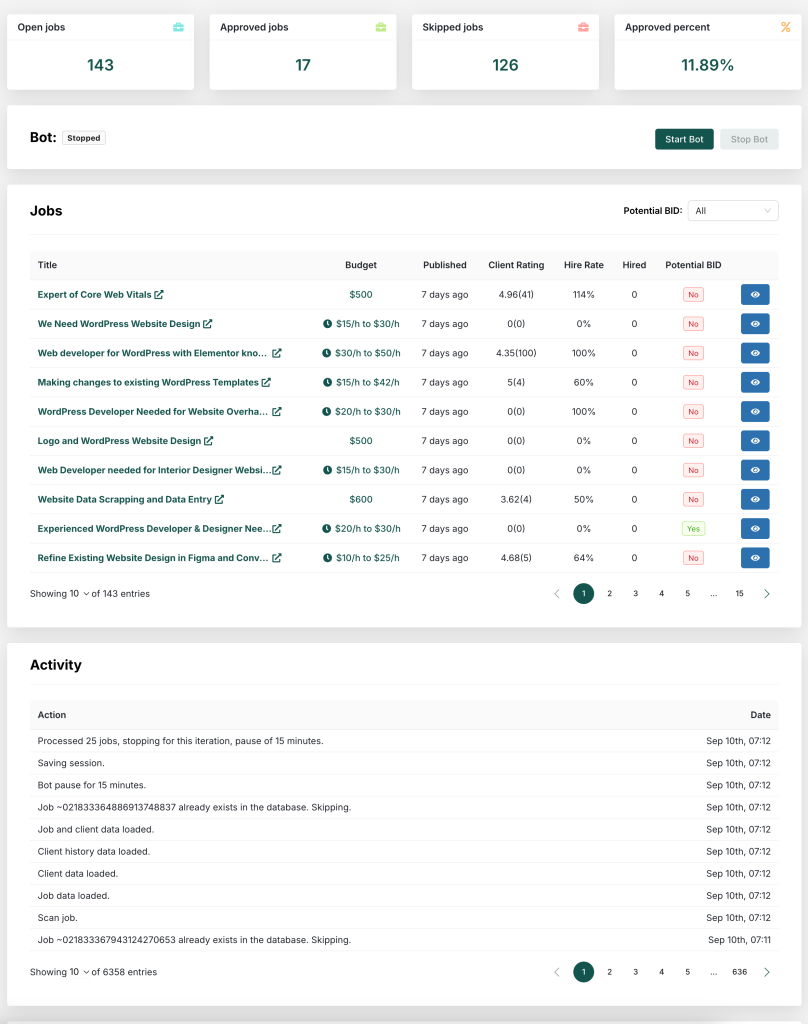
Why Choose AI Job Researcher Over RSS Feeds?
One important factor to consider is that Upwork has discontinued its RSS feeds, meaning you can no longer rely on them to stay updated with new job posts. If you’ve been using RSS feeds to track opportunities, you’ll need an alternative that not only replaces the feed but also provides better functionality. AI Job Researcher is the perfect solution, offering a smarter, more customizable way to receive job updates.
Here’s what makes AI Job Researcher a superior alternative:
- Custom Filters: With AI Job Researcher, you can create custom filters based on your expertise, project requirements, or client preferences. This means you will only receive job posts that match the criteria you set.
- AI-Powered Evaluation: The tool evaluates job listings based on the rules you define. For example, you can set it to avoid jobs with low budgets, vague descriptions, or a high number of competing proposals. This greatly reduces the time spent sorting through irrelevant posts.
- Real-Time Notifications: Instead of refreshing RSS feeds, AI Job Researcher provides real-time updates. You can configure notifications to be sent directly to you through platforms like Telegram or Slack, ensuring that you never miss out on an opportunity.
- Better Job Matching: With criteria like project scope, required skills, and client history, AI Job Researcher improves job matching accuracy, providing listings that align with your strengths and interests. It goes beyond basic keyword matching to offer highly relevant opportunities.
See How Upwork Job Post Notifications Look in Telegram and Slack:
To give you a better understanding of how AI Job Researcher can enhance your workflow, we’ve included examples of Upwork job post notifications sent through Telegram and Slack:
- Telegram Upwork Job Post Notifications: Job posts that match your filters will be delivered directly to your Telegram chat. You’ll receive key details such as job title, description, budget, and a direct link to the job on Upwork, allowing you to take action immediately.
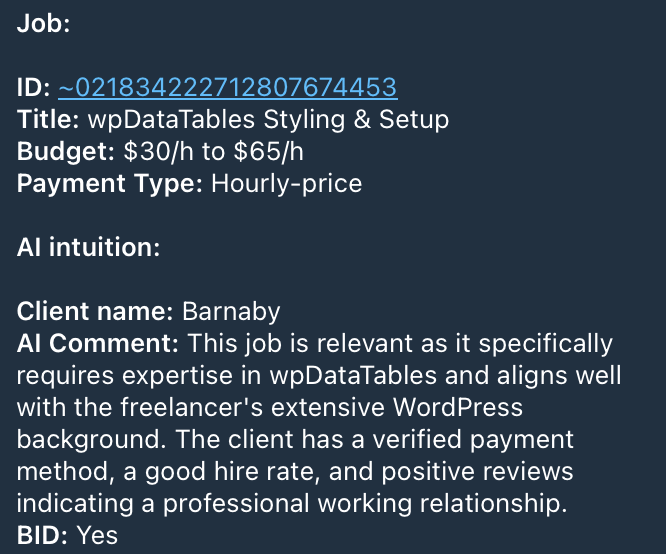
You can use our Telegram bot: UpwexAIBot – Upwork Job Search Automation (No RSS, Just AI).
- Slack Upwork Job Post Notifications: If you prefer Slack for team collaboration, you can set up job post notifications in a designated channel. This ensures that your team stays up-to-date with relevant Upwork job posts in real-time, allowing for quicker responses and coordinated efforts.
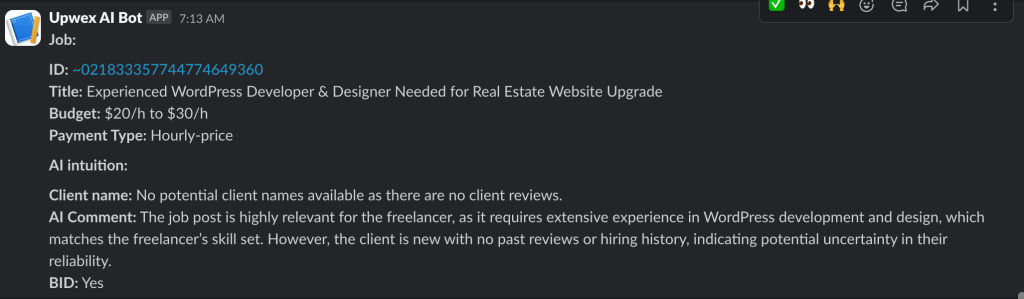
For more detailed information on how the entire AI Job Researcher feature works, including setting up Upwork job post notifications, filters, and integrations, you can read more in our Help Center.
Setting Up AI Job Researcher for Job Notifications
The Upwex AI Job Researcher automatically analyzes active job posts on Upwork using advanced AI algorithms. It takes into account your project history, skills, and the highest-rated jobs you’ve completed. This ensures that you’re matched with the most relevant opportunities without needing to manually search or put in extra effort.
Maximizing the Benefits of the AI Job Researcher
To get the most value from the AI Job Researcher, we recommend regularly reviewing the analytics tab. This will help you track your performance, assess job post relevance, and identify areas for improvement, ultimately boosting your ranking and success rate on Upwork.
Building a Future-Proof Job Search Strategy
A successful Upwork profile — whether for a freelancer or an agency — requires a solid strategy to maintain a high job rating and continuously find the best job opportunities. The Upwex AI Job Researcher is an essential tool to help you build this strategy, leveraging AI to enhance job matching and streamline your search process.
Conclusion: Staying Competitive in the Upwork Job Market
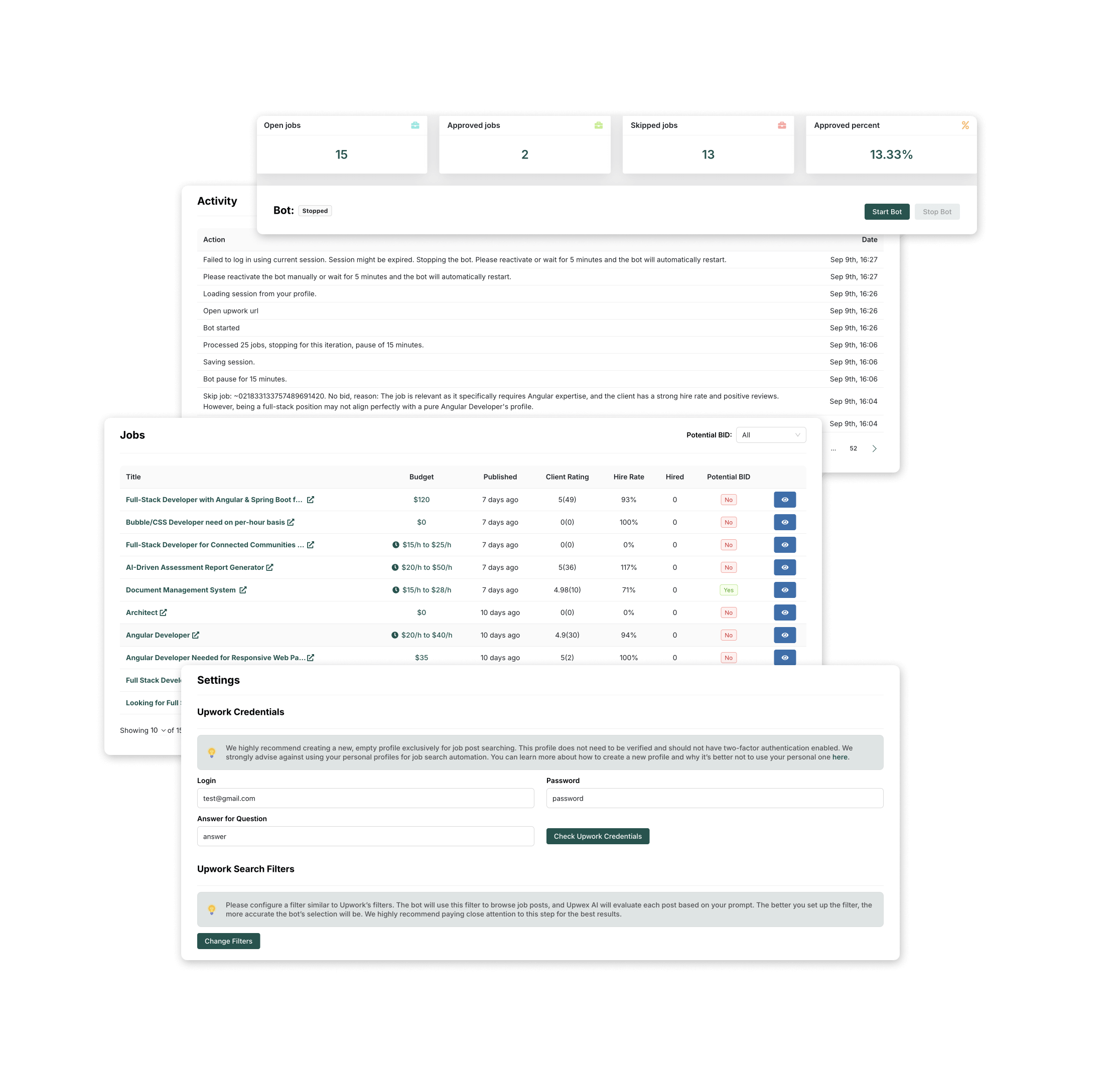
While Upwork has discontinued RSS feeds, you can still streamline your job search without investing much time. By utilizing the Upwex AI Job Researcher, you can automate the process, letting AI handle the search for you, and immediately benefit from faster, more accurate job recommendations.
FAQ: Alternatives to Upwork RSS Feeds and AI Job Researcher
Why did Upwork discontinue RSS feeds?
Upwork discontinued RSS feeds in August 2024 because they are considered outdated technology. RSS feeds lack personalization, multimedia support, and are not compatible with many modern browsers. Upwork has not introduced a direct replacement, but third-party solutions like Upwex AI Job Researcher offer a more advanced alternative for tracking job posts.
What is Upwex AI Job Researcher?
Upwex AI Job Researcher is a powerful AI-driven tool developed by Upwex that automates the process of finding relevant Upwork job posts based on your specific criteria. It analyzes active job listings, matches them to your skills and preferences, and provides real-time notifications through platforms like Telegram or Slack.
How is AI Job Researcher a better alternative to RSS feeds?
Since Upwork has discontinued RSS feeds, you can no longer rely on them to track new job posts. AI Job Researcher offers a much more advanced solution by using AI to not only replace the outdated RSS functionality but to greatly improve upon it:
• Custom Filters: With AI Job Researcher, you can create custom filters based on your skills, project requirements, and preferences, ensuring that you only receive job posts that match your needs.
• AI-Powered Evaluation: The tool intelligently evaluates job listings based on criteria you define, such as budget, project scope, and client ratings. This saves you time by eliminating irrelevant or low-quality job posts.
• Real-Time Notifications: Unlike the old RSS feeds, AI Job Researcher provides real-time notifications through platforms like Telegram or Slack, so you never miss an opportunity.
• Better Job Matching: AI Job Researcher goes beyond basic keyword searches, using smart algorithms to match job posts to your exact skills and preferences, ensuring more relevant opportunities.
How can I set up AI Job Researcher for upwork job notifications?
To set up AI Job Researcher:
• Define your custom filters and evaluation criteria based on your experience and project requirements.
• Choose how you’d like to receive notifications (Telegram, Slack, etc.).
• The tool will automatically analyze job posts and send relevant opportunities directly to you.
Can I still get notifications about Upwork job posts?
Yes, even though RSS feeds are no longer available, you can still receive real-time job notifications through Upwex AI Job Researcher. You can integrate notifications into platforms like Telegram and Slack, ensuring you never miss an opportunity.
What platforms does AI Job Researcher integrate with for notifications?
AI Job Researcher integrates with popular platforms like Telegram and Slack for real-time job post notifications. You can set up notifications in your personal Telegram chat or in a Slack channel for team collaboration.
Is AI Job Researcher difficult to set up?
No, AI Job Researcher is designed to be easy to set up. You just need to configure your job search filters, choose your notification platform, and let the AI do the rest. It’s a user-friendly process that automates your job search with minimal effort.
What makes AI Job Researcher’s matching process smarter?
AI Job Researcher uses machine learning and AI algorithms to evaluate job posts based on your skills, project history, and personal preferences. It filters out irrelevant job posts and flags only those that are most relevant, saving you time and effort.
Can I track my performance with AI Job Researcher?
Yes, AI Job Researcher includes an analytics tab where you can track your performance, view metrics like success rate, completed projects, and job matching accuracy. This helps you optimize your job search strategy over time.
What if I want to automate my responses to job listings?
Upwex offers additional tools like the AI-Powered Proposal Generator and AI-Powered Q&A to automate the proposal submission process and answer common client questions, further streamlining your job application process.
