According to Statista, by 2027, the number of freelancers in the US will exceed 86.5 million, accounting for 50.9% of the total number of US specialists. This means that Upwork, as one of the most popular freelance platforms in this country, will be supplemented by thousands of new portfolios, and competition between specialists will intensify.
For example, if your Upwork freelancer profile says that you are an expert in marketing, sales, and workflow automation, a comprehensive portfolio with numerous digital credentials and, in particular, a Hubspot certification, will help you prove your skills and, thus, ensure competitiveness.
As for finding clients, you should definitely check out this AI-powered extension for Upwork to simplify finding the most attractive job offers and automate the first stages of interaction with potential employers.
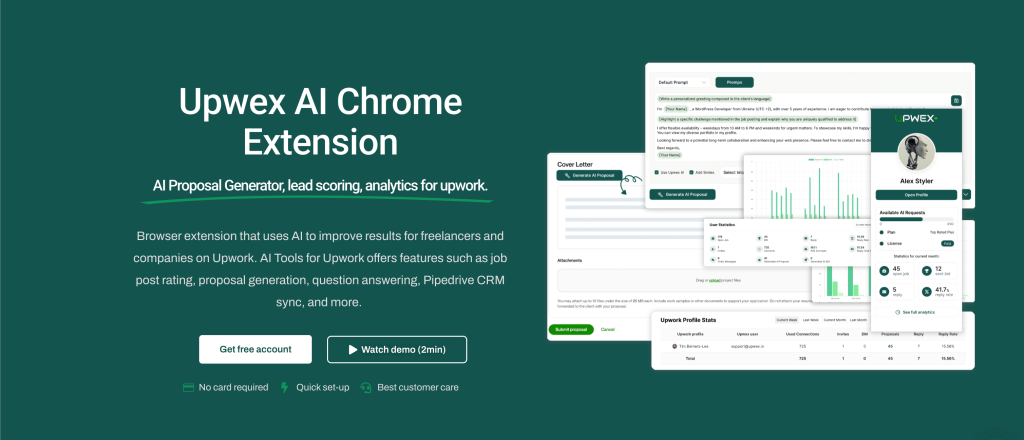
Why HubSpot Certifications Are Valuable for Freelancers
HubSpot certification verification demonstrates your level of expertise in marketing, sales, or automation with HubSpot CRM. You can get this certificate after completing training and passing an exam on the HubSpot Academy digital platform. HubSpot certification can be useful for Upwork profile optimization and describing your hard skills.
For example, an HR specialist on Reddit claims that they really like to see Hubspot certification in CVs – moreover, they often recommend applicants to take relevant courses to expand their career opportunities.
Which HubSpot Certifications Are Most Useful on Upwork
HubSpot Academy offers dozens of courses, but to improve your Upwork profile ranking, you should consider the following ones first (especially if you indicate relevant skills gained during training in the Skills field):
- HubSpot Content Marketing Certification. Having this HubSpot digital marketing certification will be a great advantage for copywriters, SEO specialists, and content managers since the knowledge gained during the course covers the creation of content strategies, types of content, as well as its distribution, promotion, and analysis.
- HubSpot Digital Marketing Certification. This is a comprehensive course useful for digital marketers who work with SEO, email newsletters, paid traffic, and social media. The presence of this email marketing certification in your profile confirms your knowledge of sales funnels, customer journeys, and principles of traffic growth.
- HubSpot Inbound Marketing Certification. Such HubSpot marketing certification is considered a must-have for online marketing strategy specialists and covers user behavior, lead generation and retention, content personalization, and work with the HubSpot CRM.
- HubSpot SEO Certification. This HubSpot SEO certification is a great option for website optimization and content creation specialists. Having it in your Upwork profile will demonstrate that you can promote websites in search engines without black-hat SEO. The skills you gain during the course will be especially helpful in projects where the clients need to increase organic traffic.
HubSpot Social Media Strategy Certification. Finally, this HubSpot social media marketing certification will be useful for those who set up and run SMM campaigns – it will show your potential employer that you can create a strategy, launch campaigns, measure their effectiveness, and interact with the audience.

How to Add Your HubSpot Certification to Your Upwork Profile
To add certification to your Upwork profile, you should follow these steps (It is important to note that the add option is only available for the desktop version of Upwork):
- Open the HubSpot Academy website and log in to your account;
- Open the page with the HubSpot certification you have obtained and click the “Add to Upwork” button (if available);
- Confirm your Upwork account login and enable synchronization;
- Make sure that the name of your certificate appears in the Certifications section of your Upwork profile.
At the same time, to get the most out of your Upwork profile, just completing the certification process at HubSpot Academy may not be enough. That’s why we highly recommend installing the Upwex extension for Upwork as well.
What to Do If Your Certification Isn’t Listed on Upwork
If the “Add to Upwork” button is not available, you can simply upload the PDF file with HubSpot marketing certification to the Portfolio section and indicate that you have been certified in your Upwork freelancer profile description. You can also contact Upwork support to pass certification verification or simply post a link to your certificate in the Other Experience/Employment History portfolio section.
Tools to Automate Your Certification and Profile Updates
If you represent yourself as an expert on several platforms at once, such as Upwork, LinkedIn, etc., you may find it inconvenient to manually update certificates. Here are some tools that will help you automate this process:
- Bardeen. This is a Chrome extension that automatically updates your profile data based on events (for example, if you receive a new certificate, the tool will copy its ID, create a task in Notion, and open an editing window for your profile).
- Zapier and Google Drive. These two solutions will help you automate the following chain of actions: first, the certificate in PDF format will be saved in Drive, then it will be sent to Gmail, after which it will create a task, update the profile, and generate an archive document with all certificates, including the expiration date.
- Notion and AI agents (for example, ChatGPT API). In Notion, you can build a database with the names of certificates, their expiration dates, platforms where they need to be uploaded, and their status. In turn, the bot for AI automation for freelancers will regularly check the statuses and remind you about the need for updates.
- Rezi/Teal. Each of these tools can help you sync data across platforms, including Upwork. They are especially useful if you regularly earn certifications demonstrating your mastery of marketing software tools and need to present them to potential employers as soon as possible.
Additionally, you can check this tool for building your Upwork reputation.
