Upwex AI, implemented on OpenAI’s GPT-4 Turbo, is an assistant capable of writing a very good Cover Letter for you. All the sentences created by Upwex AI are adapted to job posts. Our AI understands job titles and descriptions, so the right prompt will help you create an attractive proposal for your client. It’s important to understand that a perfect Cover Letter doesn’t guarantee a response from the client, but you will definitely have a better chance of being noticed by the client than other candidates with a mediocre Cover Letter. Also, the ideal structure of a cover letter may differ from your needs such as skills, specialization, and your stack.
What does the client see in your Cover Letter?
The client sees the first two lines that you write in your Cover Letter.
Here is an example:
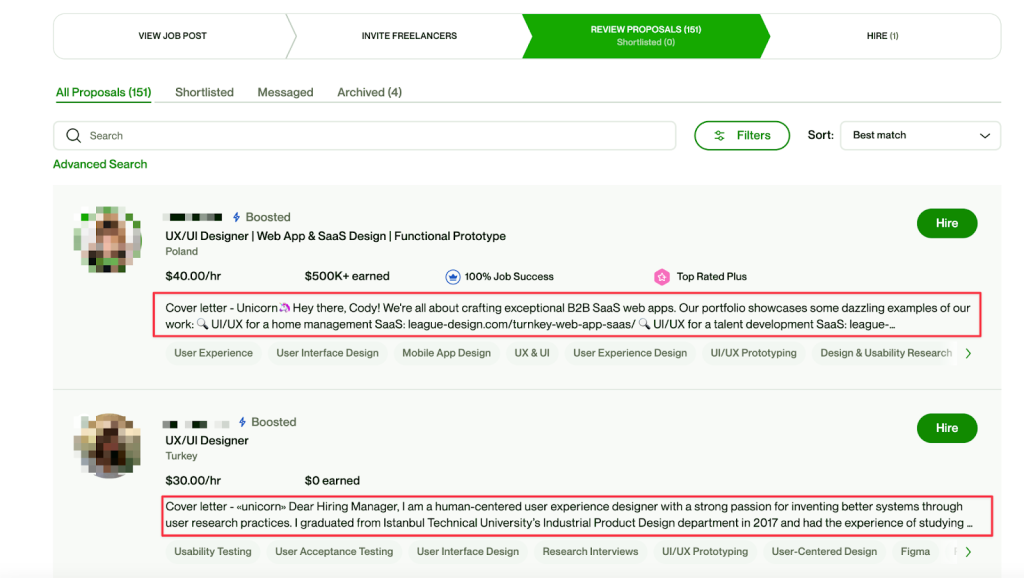
Therefore, it’s very important that the cover letter is written in a single line without line breaks in the first two sentences. This will give you the opportunity to stand out from the crowd. Show your value to the client. The client wants to solve their problem, help them with that. Write only relevant information, avoid messages like “How are you?” or “Hope everything is well”. Upwex AI will assist you in this.
Why are prompts needed?
Upwex AI will identify the client’s problem and present you in the best light. For instance, if you are looking for job posts for UX/UI tasks and the client asks whether you work with WordPress, it will answer: Yes. For such tasks, prompts are needed that help Upwex AI understand you and create an updated Cover Letter for your client.
How does the Upwex AI Cover Letter Generator work?
The Upwex AI generator, built on the OpenAI GPT-4 Turbo platform, operates as a template system with predefined tasks. We call these tasks placeholders. These are tasks enclosed in square brackets.
For example:[Write a personalized greeting composed in the client's language]
As a result, Upwex AI will provide you with a greeting at the beginning of the Cover Letter in the client’s language. Placeholders are not a static element; you can always create them yourself. The priority of these mini-tasks works from top to bottom. It’s important to understand that if the prompts are not formulated correctly, AI might not understand the desired outcome and will produce a result it interprets. Expand the placeholders with tasks you need, for example in the placeholder:[Highlight my qualifications and unique selling point]
we can add use Ukrainian language and get the final placeholder in this form: [Highlight my qualifications and unique selling point use the Ukrainian language].
All other placeholders will default to English except for this one. This will distinguish you from competitors, but this is just an example of how you can use placeholders and expand them. Next, we will look at the interface of the generator and all its default prompts that Upwex provides so that you can understand how to build the structure for your ideal prompt that will make you an excellent Cover Letter.
The interface of Upwex AI for generating Cover Letters:
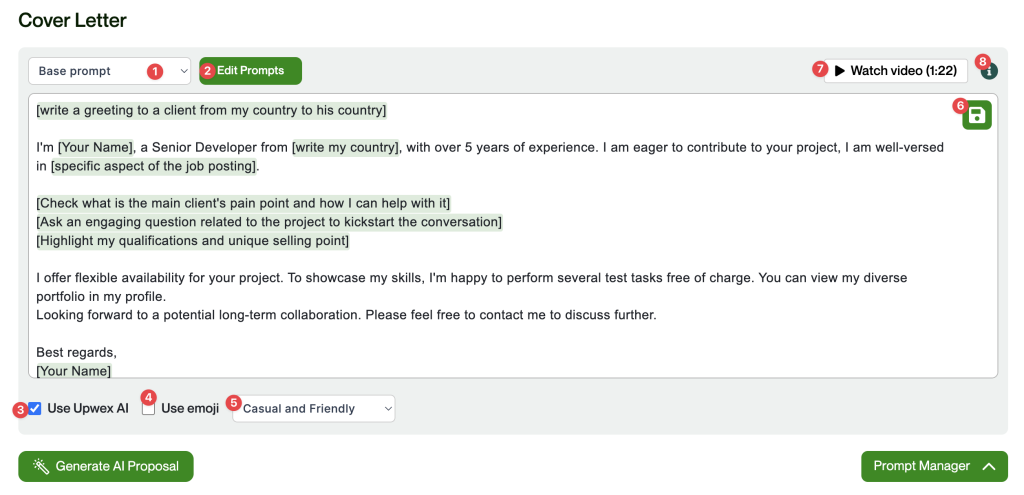
1) The first item is a list of prompts divided into two categories: Default Prompts and My Prompts. Default Prompts contain all the default prompts as examples of how the Upwex AI Generator works for Cover Letters. My Prompts contain all your personal prompts that you have created for yourself.
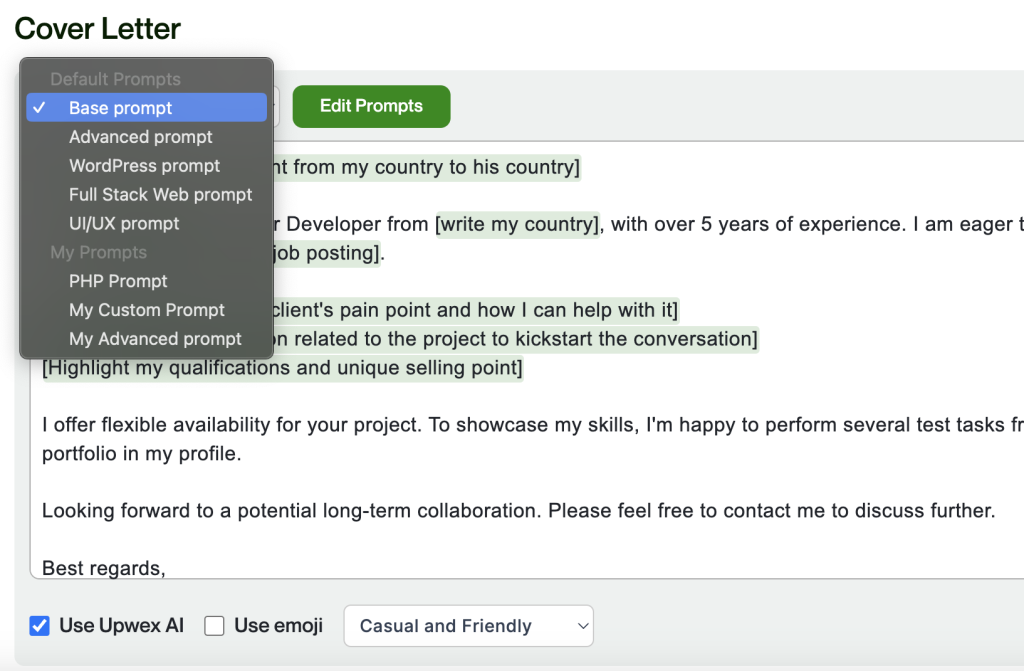
2) Edit Prompts – this is a prompt manager that allows you to edit and delete your personal prompts.
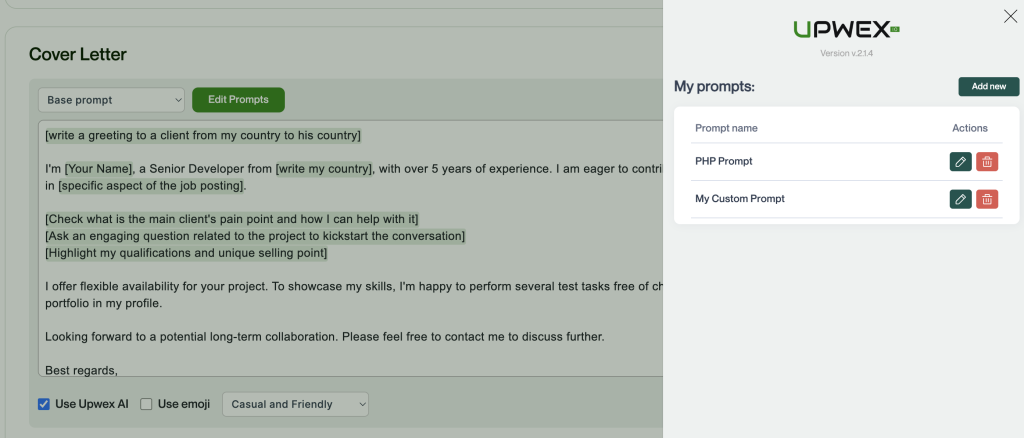
3) Use Upwex AI allows the use of AI and generation. If you disable this option, your prompt will simply be inserted into the Cover Letter in the form it is specified, without generating a response.
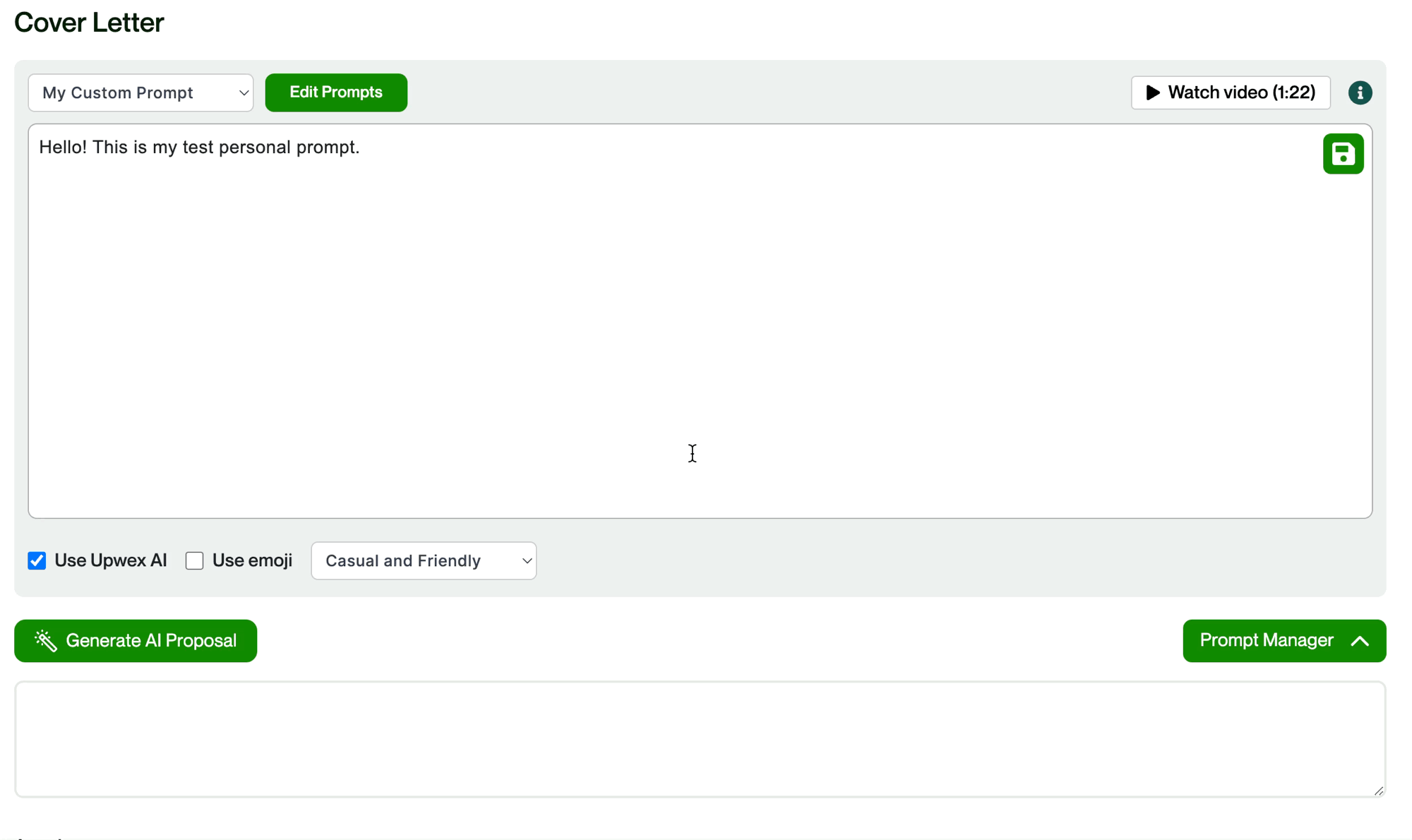
4) Use emojis – will use emojis in places where they are necessary.
5) This is the intonation of your style of generating Cover Letters.
The list includes:
Casual and Friendly: This style is like having a chat with a friend. It’s relaxed and easygoing, using everyday language and expressions that are light-hearted. It’s all about making the reader feel comfortable and engaged in a friendly conversation.
Strictly Professional: In this style, the focus is on being clear and precise, with a tone that’s formal and suited for a corporate environment. It’s about conveying professionalism, sticking to the point, and ensuring that every word counts towards delivering a clear message.
Creative and Engaging: This approach calls for a splash of creativity. It’s about painting a picture with words, using vivid imagery and innovative ideas to captivate the reader’s imagination. The goal is to make the content not just informative but also memorable and engaging.
Enthusiastic and Energetic: Here, the key is to infuse the writing with enthusiasm and vitality. It’s about using upbeat and positive language to convey excitement and passion. This style is great for showing how thrilled you are about the topic or opportunity.Empathetic and Understanding: Writing in this manner involves putting yourself in the reader’s shoes. It’s about acknowledging and understanding their needs and challenges, and using supportive and reassuring language. The aim is to connect with the reader on an emotional level, showing that you genuinely care and understand.
You can test which style suits your communication style best and select it as the default.
6) An icon for saving the prompt from the default to your personal list. If you make any changes to the default prompt and would like to save them, click on this icon.
7) A video overview of how the Upwex AI Cover Letter generator works for Upwork.
8) A link to the documentation on using the Upwex AI Cover Letter generator for Upwork.
Standard prompts for generating a Cover Letter:
Base prompt:
[write a greeting to a client from my country to his country]
I'm [Your Name], a Senior Developer from [write my country], with over 5 years of experience. I am eager to contribute to your project, I am well-versed in [specific aspect of the job posting].
[Check what is the main client's pain point and how I can help with it]
[Ask an engaging question related to the project to kickstart the conversation]
[Highlight my qualifications and unique selling point]
I offer flexible availability for your project. To showcase my skills, I'm happy to perform several test tasks free of charge. You can view my diverse portfolio in my profile.
Looking forward to a potential long-term collaboration. Please feel free to contact me to discuss further.
Best regards,
[Your Name]The basic prompt is suitable for most job posts on Upwork. The placeholders used in this prompt include:[write a greeting to a client from my country to his country] – this placeholder will write a greeting. [Your Name] – Upwex AI knows your name. It is the name of the active authorized user on Upwork.[write my country] – will insert your country.
We will not detail all the other placeholders, as their descriptions explain what they do and what their purpose is.
Let’s look at this job post:
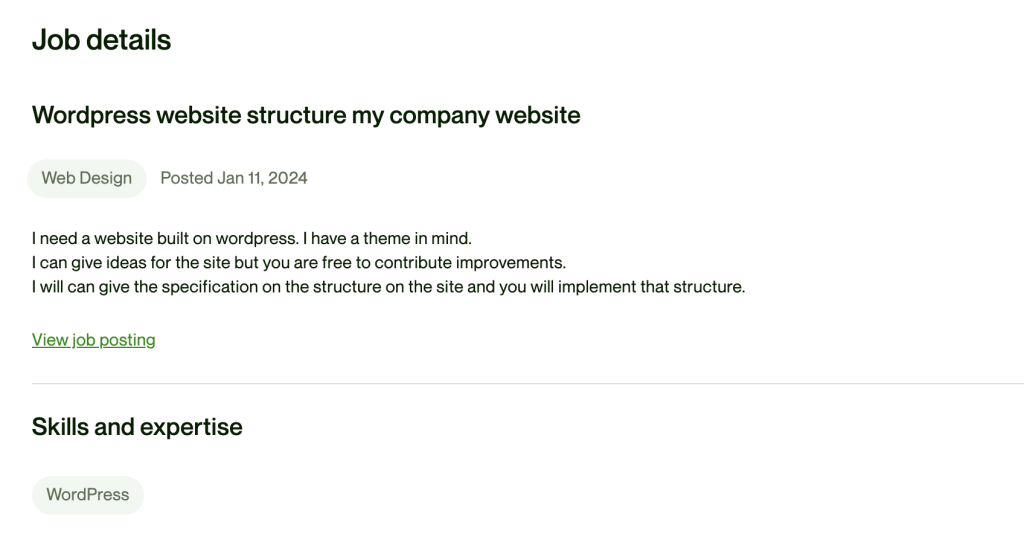
Example of how this prompt works:
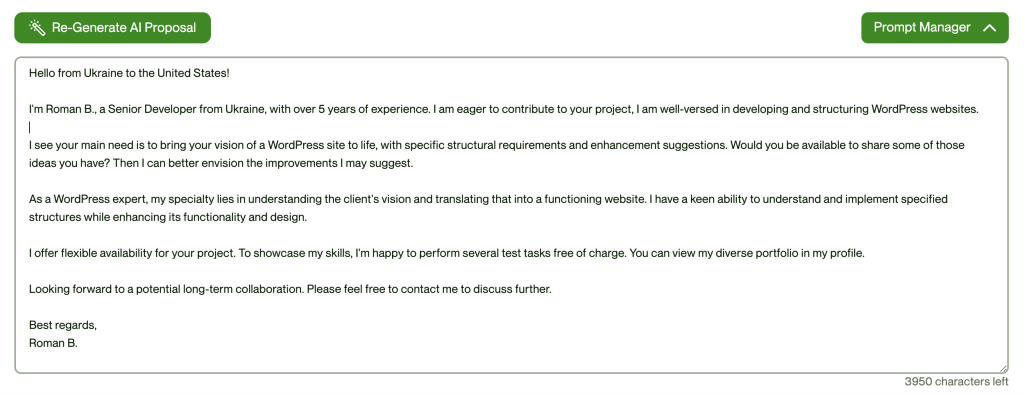
The result of the Upwex AI-generated Cover Letter looks excellent. It is important to note that Upwex, in our template, only changed the placeholders and did not alter the static text. In some cases, it may change static text to its own paraphrased version; in such instances, click on the re-generate button and it will correct its response. This is a characteristic of AI that we cannot influence. However, in any case, this response will always be in line with the tasks of your prompts.
Advanced Prompt:
[Write a personalized greeting composed in the client's language]
[Do not create a subject for the letter]
[Check what is the main client's pain point and how I can help with it]
[Ask an engaging question related to the project to kickstart the conversation]
[Highlight my qualifications and unique selling point]
[In case the client is asking for the quote or estimate - answer as a question for more details]
[Finish off with a funny sign-off message, in the client's local language and incorporating their name (if available) and the time of the day]
[Use call to action at the end of the letter]
[Use the style of the client, if it's formal - use formal language, if not - informal]This version does not use static text and relies solely on placeholders. This prompt is universal for all job stacks and categories, offering an ideal combination of all elements that should be in a cover letter. It will help you understand what and how to use in order to generate a good cover letter with Upwex AI. We recommend using these placeholders in your personal prompts.
Let’s look at this job post:
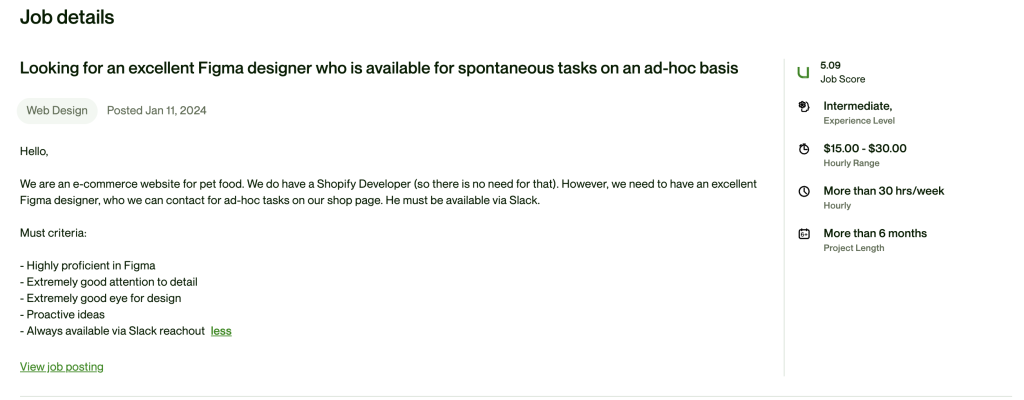
Example of how this prompt works:
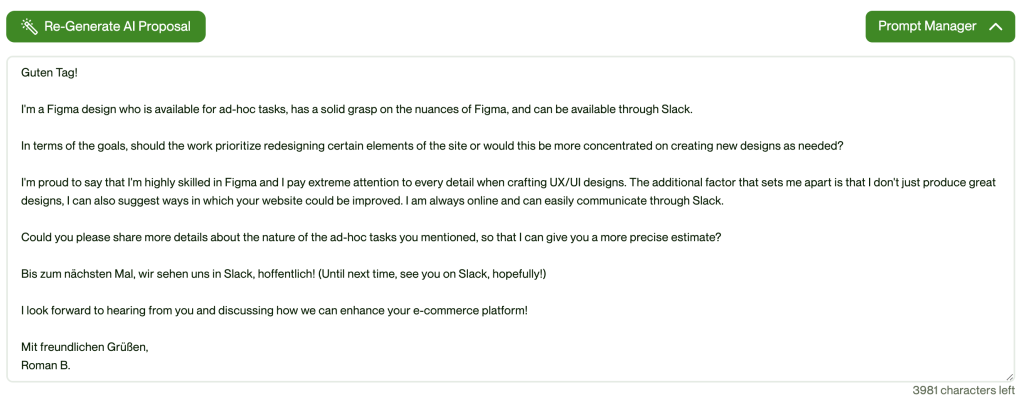
If we review this Cover Letter, we can conclude that Upwex AI has emphasized that you are an experienced Figma designer and can be available through Slack, which aligns with the client’s primary requirements. Additionally, we have shown attention to detail and the ability to propose proactive ideas, that also matches the client’s requirements. We have asked important and specific questions to better understand the nature of the tasks and the scope of work, demonstrating your interest and willingness to adapt your skills to the client’s specific needs.
Furthermore, the personalized closing in German adds a touch of individuality and human charm to your communication, which can be appealing to the client.
Overall, Upwex AI has correctly highlighted important aspects of your experience and qualities that align with the client’s requirements. The Cover Letter is professional and well-structured.
WordPress Prompt:
[Write a personalized greeting composed in the client's language.] I'm [Your Name], a WordPress Developer from [my country] ([my time zone]), with over 5 years of experience. I am eager to contribute to your project, I am well-versed in [specific aspect of the job posting].
[Highlight a specific challenge mentioned in the job posting and explain why you are uniquely qualified to address it]
I offer flexible availability – weekdays from 10 AM to 6 PM and weekends for urgent matters. To showcase my skills, I'm happy to perform several test tasks free of charge. You can view my diverse portfolio in my profile.
Looking forward to a potential long-term collaboration and enhancing your web presence. Please feel free to contact me to discuss further.
Best regards,
[Your Name]Full Stack Web Prompt (Website Development):
[write a greeting according to the current time in the client's country]! I'm [Your Name], a seasoned Full Stack Developer from [My Country], with over 4 years of extensive experience in both front-end and back-end development.
In your job posting, you mentioned a challenge regarding [specific challenge from the job posting]. This caught my attention, as I have previously worked on similar issues and successfully implemented solutions. My expertise in [list relevant technologies or skills for this job], combined with my problem-solving skills, makes me a strong candidate to address this challenge effectively.
I understand the importance of being adaptable and available. Thus, I offer a flexible schedule in [My Time Zone] and am available on weekends for urgent matters.
Let's discuss how we can work together to achieve your goals. Feel free to contact me at your earliest convenience.
Best regards,
[Your Name]UX/UI Prompt:
Hello, I'm [Your Name], a UX/UI Designer with 10 years of experience in creating intuitive and visually appealing digital experiences. I was especially given its focus on [specific aspect or feature of the project].
In my previous projects, I have successfully [mention a significant achievement or project in UX/UI]. This experience has honed my skills in [mention specific tools or methodologies used in UX/UI], which I believe will be directly applicable to your project's requirements.
I was intrigued by your mention of [mention a specific challenge or requirement from the job posting]. In my view, addressing this requires a careful balance of [provide a brief insight into how you would approach this challenge].
Additionally, I noticed your need for [mention another important point from the job posting]. My approach here would be to [explain briefly how you would address this second point], ensuring a user-centered design that aligns with your objectives.
My toolkit includes proficiency in [list of relevant software/tools], and I'm continually exploring new ways to enhance user experience and interface design.
Please feel free to review my portfolio for a glimpse into my design journey. I am excited about the prospect of contributing to your project and would love the opportunity to discuss how my skills and experiences align with your needs.
Looking forward to the possibility of working together.
Best regards,
[Your Name]Some examples of placeholders for working with prompts:
[Check the client's proposal for antibot's questions or words that you need to start with and if any of them are present start with it and ignore this rule if there are no antibot's questions]
[Write a personal greeting using the client's name or company name if any is provided, in the local language of their country, if not use variations of «Hi there»]
[Do not create a subject for the letter]
[Do not say thank you for consideration, start straightforward from purpose]
[Check what is the main client's pain point and say that you see that the main thing to start is this point and how I can help with it]
[Start from your technical approach to this work]
[Ask an engaging question related to the project to kickstart the conversation]
[Highlight my qualifications and unique selling point]
[In case the client is asking for the quote or estimate - answer as a question for more details]
[Finish off with a funny sign-off message, in the client's local language and incorporating their name (if available) and the time of the day]
[Write suitable emojis in each paragraph at least]
[Use call to action at the end of the letter]
[ Use the style of the client, if it's formal - use formal language, if not - informal]
[Do not use any icebreakers]
[Keep the text concise, yet impactful, without sounding generic]
[Do not copy-paste text from job post]Conclusion
Upwex AI, utilizing OpenAI’s GPT-4 Turbo, offers a top tool for creating tailored Cover Letters. A well-crafted Cover Letter improves your visibility to potential clients, although it doesn’t guarantee a response.
Prompts play a crucial role in guiding Upwex AI to address the client’s specific needs and present the user’s qualifications effectively. The AI operates on a template system with customizable placeholders for personalized and relevant content. It also offers a default set of prompts for standard job applications and an advanced prompt option for more specialized requests.
Through examples, Upwex AI demonstrates its ability to generate professional, engaging, and client-specific Cover Letters. It adapts to the user’s and client’s requirements, ensuring that the final product is not only well-structured but also personalized, which is crucial in standing out in competitive job markets.
FAQ
What is Upwex AI?
Upwex AI is a tool based on OpenAI’s GPT-4 Turbo, designed to assist in writing high-quality Cover Letters tailored to specific job posts. It adapts to job titles and descriptions to create attractive proposals for clients.
How important is the beginning of my Cover Letter?
Extremely important. The first two lines are crucial as they are the initial elements a client sees. They should be concise and without line breaks to make a strong first impression.
Why are prompts necessary for Upwex AI?
Prompts guide the AI to understand your specific needs and the job’s requirements, helping it to craft a Cover Letter that highlights your qualifications in the best light.
How does the Upwex AI Cover Letter Generator work?
It operates as a template system with predefined tasks (placeholders). These placeholders can be customized, and their priority is determined from top to bottom in the template.
Can I customize the placeholders in Upwex AI?
Yes, placeholders are not static and can be tailored to your needs. For instance, you can specify a language or highlight specific qualifications.
What features are available in the Upwex AI interface?
The interface includes a list of default and personal prompts, a prompt manager for editing, options to enable AI generation, use emojis, choose writing styles, save prompts, and access instructional resources.
What writing styles does Upwex AI offer?
Upwex AI offers various styles like Casual and Friendly, Strictly Professional, Creative and Engaging, Enthusiastic and Energetic, and Empathetic and Understanding. Users can select a style that best fits their communication approach.
Can Upwex AI generate Cover Letters in different languages?
Yes. Also one of the customizable options is to create greetings or sign-offs in the client’s language, adding a personal touch to the Cover Letter.
How does Upwex AI ensure the Cover Letter matches the job post?
The AI analyzes the main client’s pain points and job requirements from the job post to tailor the Cover Letter, ensuring relevancy and alignment with the client’s needs.
Is it possible to re-generate a Cover Letter if I’m not satisfied with the first result?
Yes, if the initial AI-generated Cover Letter doesn’t meet your expectations, you can use the re-generate button to prompt the AI for a revised version.
